DOWNLOAD : HERE
I was quite busy last few days having to set up a mail server in campus (check mail.bits-goa.ac.in) , had python workshop and had some CSD projects . Anyway for last 2 days i have been making this app and was successful yesterday. The purpose of Human Computer Interaction is to make the interaction between the computer and human more and more natural. So that there remains no difference between the computer literate and illiterate . Both use the computer as they use any other normal daily life machines.
So one day i got an idea that if we can just put anything on the multitouch screen and get its dimensions . Well then i thought we might not always want all dimensions but just few lengths . So i thought of this application . Christain Moore gave me an application which demonstrated this very nicely and I got idea how to start and build it. But then it was just able to measure in pixels which we don’t use in our daily life. So I was more interested in making it measure in Inches and Cms. After a little research i found out that this depends upon the dpi(dots per inches) which depends upon the screen and can not be found by any means with any programming. So I decided finally that the application can be calibrated so that it can show the values of the length in inches and cms.
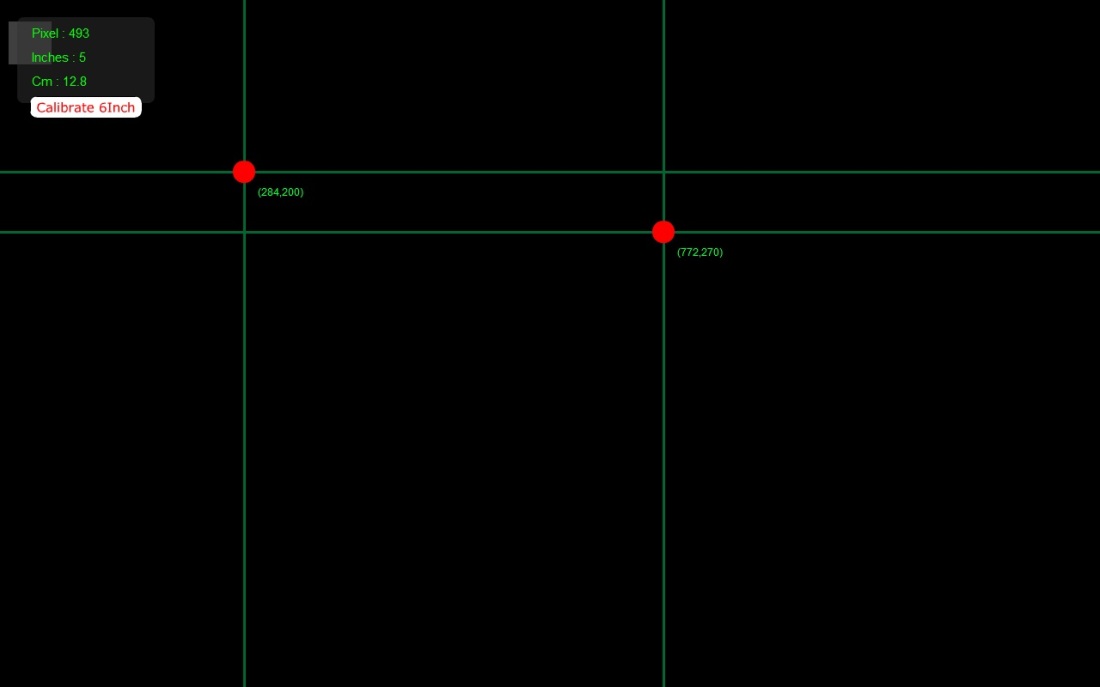
P.S : This Application supports 2 touches (as for measurement u can use only two touches ) and 3 touches sometime (like while calibrating ).
So as you click on the application, the app will run in full-screen mode. If this is the first time you are doing this (or if you have never calibrated before) then the scoreboard will show only in pixels results and others (like Inches and Cms) will show N/A . You can try this by just putting two fingers at any two points, between which the distance you want to measure.This is all set if you want to measure in pixels.
Next is to calibrate this to measure even the Inches and Cms . I have made the app so that we only calibrate for Inches and it converts itself into Cms itself (given the conversion that 1 Inch=2.54 cms) . So to calibrate just press the which button which says “Calibrate 6Inch” . That means you can calibrate for 6 inches. So Just press that and the button will move to the middle of the stage. Now put a scale on the screen and touch at 2 places on the screen and adjust so that the two cursors are at 6 Inch distance. After you adjust that just click on the third place on the screen and the button returns to its original place . That means the calibration is done. Now you are all set to go to use it .
Now touch at any two points in the screen and it shows up the distance between the two points in Inches, Cms and pixels.The result box can be dragged anywhere and scaled to any amount (Hail RotatableScalable). This only supports length and distance between two points at the moment. Will try to add more support if i get time in future . Enjoy. In the next post I will discuss about the classes used and how this works . Thanks again to Christian Moore for his guidance .